How to Directly Download Video from youtube for free
How to directly download videos from youtube, facebook,
vimeo, soundcloud or other video websites?
Many of my friend always ask me this question and I think it
is the most common question for all other Internet users too.
Because it’s easy to watch video from youtube but downloading
is really slow if you use youtube downloader to download video.
So here is the solution
for direct download button at youtube.com on your browser to download any video
you want..
This special software supports more than 40 video websites for direct video downloading.
To download & embed this tool with your browser,Just follow some simple steps and get it for free!!!
Step 1: Download the downloader extension from
Step 2: When Download is completed Run the setup.
Step 3: It will download the extension files for installation.
Step 4: After completion of downloading it will ask you about your web browsers select all web browsers and press Next.
Step 5: If your browsers are currently running please close
them to continue installation.
Step 6: After complete installation open youtube.com in your
browser and pick up any video as video page opens you will found a download
button near Subscribe button.
Hope this will help you to download videos from youtube,
facebook like video websites.
If you have any suggestions pleas comment it below in
comment box and for more such free trick stay tuned with me on for free!!
Enjoy Downloading!!!!
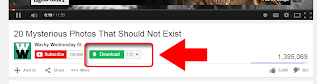
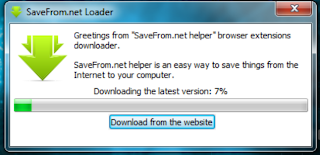
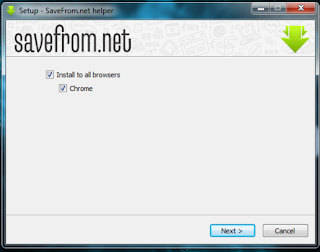
















0 comments :
Post a Comment